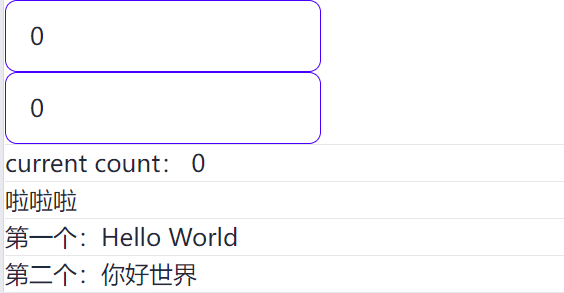#观察者模式
观察者模式定义了对象之间的依赖关系,当一个对象发生改变时,将通知所有依赖他的对象,并调用 update 方法更新(视图或数据等)。
简单来说,观察者模式就是观察者和目标之间的事件通讯。目标把自己添加到观察者中去,观察者变化时遍历通知所有目标。
Vue 在模板编译时把自己添加到了观察者中(即初始化时),数据变化时再通知目标更新页面视图。
#数据劫持
vue2 使用的数据劫持是
Object.defineProperty,通过重写属性的 get 和 set 方法,可以监听到对数据的读写。
缺点是:- Object.defineProperty 只能处理属性,不能劫持整个对象或数组,因此需要监听对象内部的变化需要遍历对象的属性。
- Object.defineProperty 处理不了 Array 上的 push、pop 等方法
- 不能劫持新动态添加的属性,只能劫持已存在的属性
相比之下,
proxy可以劫持整个对象或数组,也能监听到数组方法,也能监听到对新增属性的操作。#1.模板编译
构造函数传入 vue 实例 vm,根节点 app,data 数据
通过 node.nodeType 判断节点的类型
nodeType=3|文本节点类型
nodeType=1|元素节点类型
17 行遍历处理元素节点嵌套
tsclass Compiler { constructor() { this.compile() } compile(el: HTMLElement | ChildNode) { if (!el.childNodes || el.childNodes.length === 0) return Array.from(el.childNodes).forEach(node => { if (this.isElementNode(node)) { this.compileElementNode(node as HTMLElement) } else if (this.isTextNode(node)) { this.compileTextNode(node) } // 嵌套元素节点 进行递归 this.compile(node) }) } }
文本节点类型,如<span>{{aaa}}</span>
通过正则表达式匹配到mustache后,替换即可。
元素节点类型,判断上面存在的属性,如v-model,v-bind,v-on:click等
- v-bind通过node.setAttribute(xx, yy)来设置属性
- v-on:click设置事件监听器
- v-model是上面两者的结合
tscompileElementNode(node: HTMLElement) { Array.from(node.attributes).forEach(attribute => { const name = attribute.name.split('') if (name.shift() === ':') { const newName = name.join('') node.setAttribute(newName, this.data[attribute.value]) } else if (attribute.name.startsWith('@')) { const newName = name.join('') node.addEventListener(newName, (...args) => { this.methods[attribute.value].apply(this.vm, args) }) } if (attribute.name.startsWith('v-')) { directive[attribute.name as keyof typeof directive]?.(node, attribute.value, this.data) } }) } compileTextNode(node: ChildNode) { const regExp = /\{\{(.+?)\}\}/g const rawTextContent = node.textContent const matchResult = node.textContent?.match(regExp) if (matchResult) { matchResult.forEach(mustache => { const key = regExp.exec(node.textContent!)?.[1].trim()! node.textContent = node.textContent?.replace(mustache, this.data[key])! }) } }
#数据响应式处理
本文是基于vue2的mvvm实现,需要通过Object.defineProperty遍历处理data中的属性,重写get和set方法
16行,即递归把对象的每层每个属性都重写get set方法
35行,如果set赋予了一个对象,那么也需要继续进行响应式处理。
jsclass Observers { constructor(data) { this.walk(data); } walk(data) { if (!data || typeof data !== "object") return; const keys = Object.keys(data); keys.forEach((key) => { // 把自己变成响应式对象 this.defineReactive(data, key, data[key]); // 对自己的每个值也应用walk函数 this.walk(data[key]); }); } defineReactive(data, key, value) { const that = this; Object.defineProperty(data, key, { enumerable: true, configurable: true, get() { console.log('get..'); return value; }, set(newValue) { if (value === newValue) return; console.log('set..'); value = newValue; // 赋值引用类型 that.walk(value); }, }); } }
#Deps和Sub
Deps很简单,为addSubs和notify方法
Sub在构造函数中设置了Deps的target静态属性,并访问了一次响应式对象,触发了get方法,又重新把静态属性置空。
tsexport class Deps { deps: Sub[] constructor() { this.deps = [] } addSubs(sub: Sub) { if (sub && typeof sub.update === 'function') { this.deps.push(sub) } } notify(newValue: any) { this.deps.forEach(dep => { dep.update(newValue) }) } static target: null | Sub } export class Sub { callback: Function oldValue: any constructor(data: Object, key: String, callback: Function) { this.callback = callback // 把自身指向Deps.target Deps.target = this // 读取一次自身触发get,添加到Deps的subs内 data[key as keyof typeof data] // 避免重复添加 Deps.target = null } update(newValue: any) { this.callback(newValue) } }
#数据劫持结合观察者模式
数据响应式处理中重写了属性的get和set方法
现在我们希望在数据改变时(set方法),能够通知页面视图的模板重新更新,重新触发compileTextNode或compileElementNode中的方法。即set时notify观察者中的目标对象,调用update方法,update调用更新视图的回调函数即可。
在模板编译时,添加依赖,并传入更新视图的回调函数。
以compileTextNode为例,实例化Sub的同时,Deps会被添加一个静态属性,同时会触发get方法
因此接下来去get方法添加Subs即可。添加完target后置空避免了反复添加依赖。
tscompileTextNode(node: ChildNode) { const regExp = /\{\{(.+?)\}\}/g const rawTextContent = node.textContent const matchResult = node.textContent?.match(regExp) if (matchResult) { matchResult.forEach(mustache => { const key = regExp.exec(node.textContent!)?.[1].trim()! node.textContent = node.textContent?.replace(mustache, this.data[key])! new Sub(this.data, key, (newValue: any) => { node.textContent = rawTextContent?.replace(mustache, newValue)! }) }) } }
tsdefineReactive(data: Object, key: string, value: any) { const deps = new Deps() Object.defineProperty(data, key, { configurable: true, enumerable: true, get() { Deps.target && deps.addSubs(Deps.target) return value }, set(newValue) { value = newValue deps.notify(newValue) }, }) }
#其他
#vm实例上的属性
vue还在vm实例,即常用的this上绑定了$el,$data,$data上的属性等,方便调用
tsimport { Observers } from './Observers' import { Compiler } from './Compiler' type Options = { el: string data: Object methods: { [key: string]: Function } } export default class Mvvm { $options: Options $el: HTMLElement $data: Object $methods: { [key: string]: Function } constructor(options: Options) { this.$el = document.querySelector(options.el)! this.$options = options this.$data = options.data this.$methods = options.methods this._proxyData(options.data) new Observers(this.$data) new Compiler(this, this.$el, this.$data, this.$methods) } _proxyData(data: Object) { if (!data || typeof data !== 'object') { throw new Error('data需要传入一个对象') } Object.keys(data).forEach(key => { Object.defineProperty(this, key, { configurable: true, enumerable: true, get() { return this.$data[key] }, set(newValue) { this.$data[key] = newValue }, }) }) } }