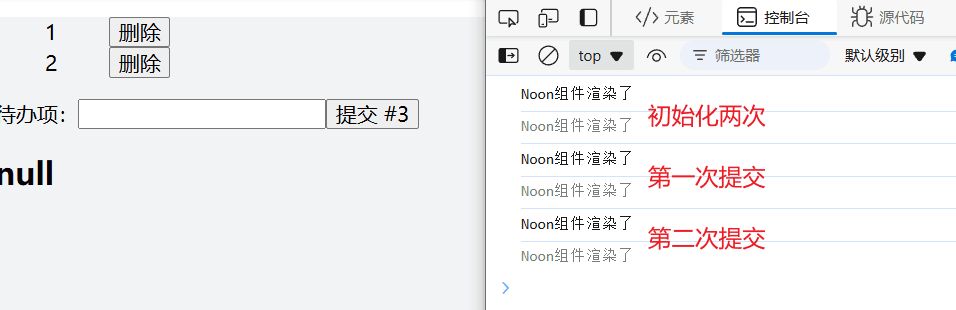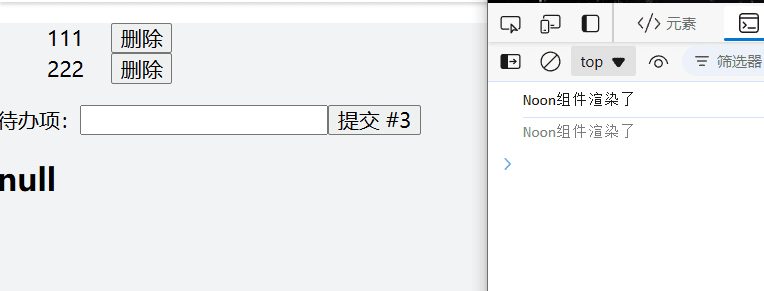#标题
注意事项- reducer 的 state 数据同 useState 一样,是不可变数据,不能直接修改
- createContext 和 Context.provider,都要提供初始化值
- 不直接在子组件中用 useReducer 获取 state 和 dispatch,而是在根组件使用,通过 context 传递 state 和 dispatch
tsximport React, { ChangeEvent, createContext, FC, useContext, useReducer, useState } from 'react' type PropTypes = {} type StateType = { name: string id: number } type ActionType = { type: 'add' | 'remove' payload?: any } const reducer = function (state: StateType[], action: ActionType) { switch (action.type) { case 'add': return state.concat(action.payload) case 'remove': return state.filter(item => item.id != action.payload) default: throw new Error('type is in add or remove') } } const TodoListContext = createContext({ state: [] as StateType[], dispatch: (_action: ActionType) => {}, }) const App: FC<PropTypes> = () => { const [state, dispatch] = useReducer(reducer, []) return ( <TodoListContext.Provider value={{ state, dispatch }}> <ToDoList></ToDoList> <ToDoInput></ToDoInput> </TodoListContext.Provider> ) } const ToDoList: FC<PropTypes> = () => { const { state, dispatch } = useContext(TodoListContext) const del = (id: number) => { dispatch({ type: 'remove', payload: id }) } return ( <ul> {state.map(item => ( <li style={{ width: '100px', display: 'flex', justifyContent: 'space-between', alignItems: 'center', }} key={item.id} > <span>{item.name}</span> <button onClick={() => del(item.id)}>删除</button> </li> ))} </ul> ) } const ToDoInput: FC<PropTypes> = () => { const { state, dispatch } = useContext(TodoListContext) const [todo, setTodo] = useState('') const onChange = (e: ChangeEvent<HTMLInputElement>) => { setTodo(e.target.value) } const onSubmit = (e: ChangeEvent<HTMLFormElement>) => { e.preventDefault() dispatch({ type: 'add', payload: { id: state.length, name: todo } }) setTodo('') } return ( <> <form onSubmit={onSubmit}> <label htmlFor="input">待办项:</label> <input value={todo} id="input" type="text" onInput={onChange} /> <button type="submit">提交 #{state.length + 1}</button> </form> </> ) } export default App
#优化
上述例子中,把 ToDoList、ToDoInput 两个组件包裹在了根组件的 TodoListContext.Provider 下
但是,如果 TodoListContext.Provider 下还包含了别的组件,当 Provider 中的 reducer state 更新时,会引起这些组件不必要的更新
可以看到 TodoListContext.Provider 导致了组件不必要的更新
解决方式是把Context.Provider拆分到另一个组件,用props.children来渲染组件内容
这样当reducer state 更新时,不会影响子组件,子组件作为children而不是React.createElement传递给了Context,也就不会触发更新。
tsxconst App: FC<PropTypes> = () => { return ( <ContextApp> <ToDoList></ToDoList> <ToDoInput></ToDoInput> <Noon></Noon> </ContextApp> ) } const ContextApp = ({ children }) => { const [state, dispatch] = useReducer(reducer, []) return <TodoListContext.Provider value={{ state, dispatch }}>{children}</TodoListContext.Provider> } const Noon = () => { console.log('Noon组件渲染了') return ( <> <h2>null</h2> </> ) }
修改后,空组件只在初始化时渲染了,在 reducer state 更新时没有进行更新